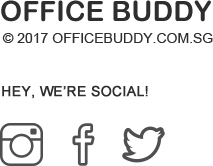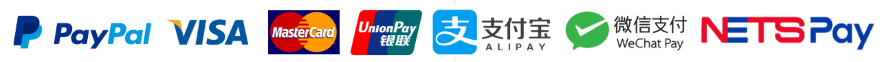Frequently Asked Questions
Orders
-
Q: How can I make an order?To start, add the item(s) you wish to purchase to your shopping cart. When you have done so, proceed to checkout. You can do so either by signing up as our Buddy or checking out as a Guest.
-
Q: How do I check the status of my order?You can only check the status of your order if you are logged into your account on our website. Once you’ve done so, click on the My Orders tab at the top of the page. This will direct you to your order history on our site, where the status of your order(s) would be displayed.
-
Q: How do I cancel my order?To cancel your order, log into your account on our website and click on the My Orders tab at the top of the page. Once you have been directed to the page, hover your mouse over the box space that outlines your order details. This would make the “Cancel Order” option visible to you. Please note, however, that this option would not be available once payment has been submitted. In such a scenario, please contact us for assistance. If you have checked out as a Guest and wish to cancel your order, we ask that you contact our team for further assistance.
-
Q: How do I know if my order has been confirmed/processed?Upon submitting your order, you should receive an email from us informing you that your order is being processed. There is a chance that your email service provider has flagged this email as “spam” or “junk”, so it’s a good idea to check your spam/junk folder as well if you do not see this in your main inbox. In the event that you do not receive such an email from us, please contact us to let us know and we’d look into the matter.
-
Q: Where can I find my order number?There are a number of places where you can locate your order number – your order history (accessible via the My Orders tab at the top of the page), your order confirmation email as well as the delivery order you will receive upon delivery. If you have checked out using PayPal, you should be able to see your order number in your receipt and payment history there as well.
-
Q: How can I check what I’ve ordered previously?You can check your order history, which is accessible via the My Orders tab at the top of the page. This is not available, however, if you’ve checked out as a Guest.
-
Q: How do I redeem coupon/promo codes when I’m placing an order?You can redeem coupon/promo codes when you check out. Simply enter the coupon code in the Promotion Coupon box (outlined in orange) next to the Submit Order button and click to submit your order.
-
Q: What do I do if I change my mind about an order?We understand that there may be circumstances that would cause you to change your mind about an order that you have placed. In such cases, we ask that you cancel the order in question. You can do so by cancelling it via the “Cancel Order” option in your order history (accessible via the My Orders tab at the top of the page) on our website. If you have checked out as a Guest, you will have to reach out to our friendly team member to have them cancel the order for you. Do note that we are unable to allow order cancellations once we have dispatched your order.
-
Q: Do/Can I get a discount when I order in bulk?If you are purchasing an item in bulk quantity, we ask that you email our team for enquiries pertaining to a bulk discount.
-
Q: Can I check if I’ve accidentally ordered twice?Yes. You can do so by checking your order history, which is accessible via the My Orders tab at the top of the page.
-
Q: When can I place an order?Our online store is opened all day, every day. You are free to place an order at any time of your liking. However, please note that we will only process and deliver orders during our office hours (Monday – Friday, excluding Public Holidays, from 9.30am to 5.00pm). Orders that are submitted when our office is closed would be processed on the next working day.
Delivery
-
Q: Can I track/check my delivery status?Currently, we are unable to provide tracking services that would allow you to check your order delivery status but we are working to make this possible in the near future.
-
Q: When can I expect my delivery?We will deliver your order within 2-4 working days after processing your order, although this is subjected to stock availability. If you require delivery at an earlier timeframe, let us know and we’ll do our best to make it happen.
-
Q: Can I have items delivered on the same day as my order?Unfortunately, we are unable to provide this service at this time. We can, however, try our very best to make a next-day delivery provided that we have sufficient notice from you and existing stocks of the items ordered.
-
Q: I won’t be in to accept my delivery. What should I do?We do not require you to be present to accept the delivery. Simply ensure that there is someone present at the delivery address who can accept the delivery for you. In the event that there is no one present at the time of delivery, we will attempt to make the delivery again on the following (working) day.
-
Q: Is there an invoice enclosed with my order?Yes, you will receive your order items along with an invoice.
-
Q: Which days do you make deliveries?We make deliveries during our office hours (Monday – Friday, excluding Public Holidays, from 9.30am to 5pm).
-
Q: Are there any charges for delivery?Yes, there is a $10 delivery charge if your total purchase amount is below $50.
-
Q: What should I do if I have a problem (e.g. non-delivery, delivery of incorrect items and/or items in incorrect quantities) with my delivery?We strive to make sure that incidents like this do not happen, but in the event that they do, please drop us an email to let us know. Our team will liaise with you to make the necessary arrangements.
Return
-
Q: How do I return something I’ve ordered?If you have an item that you would like to request to return, please drop us an email at contact@officebuddy.com.sg to inform us of your desire to do so. This email must include your name, order number, contact details, as well as your reasons for making a return. We will initiate the process for a return once we’ve receive, process and confirm your request.
-
Q: Does Office Buddy accept every request for return/exchange?Please refer to our Returns and Exchange Policy before making your request. We reserve the right to refuse a request for return/exchange.
-
Q: When the driver comes with a new or follow-up order, can I give them the goods I want to return or exchange?Yes, you can give the goods you want to return or exchange to the driver delivering a new or follow-up order.
Payment
-
Q: What types of payment methods do you accept?We accept Cash/Cheque on Delivery as well as payment made using your debit/credit card (via PayPal/FomoPay), UnionPay, WeChat Pay and Scan and AliPay (via FomoPay).
-
Q: Can I pay in instalments?Unfortunately, we do not accept payments made in installments.
-
Q: Do you accept credit terms?No, we do not.
-
Q: Can I pay cash on delivery?Yes.
-
Q: What are the fees and charges I can expect when I make an order with Office Buddy?Office Buddy is a GST registered business. Our prices are inclusive of 9% GST. We also charge a $10 delivery charge if the order does not hit the minimum $50.
Website
-
Q: How can I create an account with Office Buddy?There are two ways you can do so. First, you can click on the “Sign Up” tab at the top bar on our homepage. Doing so will direct you to a page where you can register your details to create an account. Alternatively, you can also do so when you checkout – that is, if you aren’t already logged in to an account at the time. Our system will prompt you to sign in, sign up or to continue to checkout as Guest.
-
Q: What are “cookies”?“Cookies” are small files stored on a user’s computer that are designed to hold a certain amount of data specific to a particular client (i.e. you) and the website. Our website uses cookies (e.g. saving your login password if you have the “Remember Me” option ticked/ if you have chosen this option in your computer settings) so we can provide you with a smooth shopping experience. Do note that this does not give any control over your computer.
-
Q: I’m not sure if my order has gone through. What can I do?You should receive an email from us informing you that we have received and are processing your order. If you do not see this email in your main inbox, please check your spam/junk folder as your email service provider may have flagged it as spam/junk. In the event that you do not receive such an email from us, please contact our team for assistance.
-
Q: What Internet browsers is your website compatible with?We want our website to be easily accessible to all our customers. Therefore, our website is supported by all popular browsers. For best results, we suggest you use the latest version of your chosen web browser.
-
Q: I can’t remember my account password. What should I do?If you’ve forgotten your account password, you can reset it by clicking on “Forget Password?” at the log in page. Doing so will direct you to a page where you will be prompted to key in your registered email address. Once you have done so, you should receive an email from us that would allow you to change your account password.
-
Q: Are the prices on your website GST inclusive?Yes. Office Buddy is a GST registered business and so the prices on our website are inclusive of 9% GST.